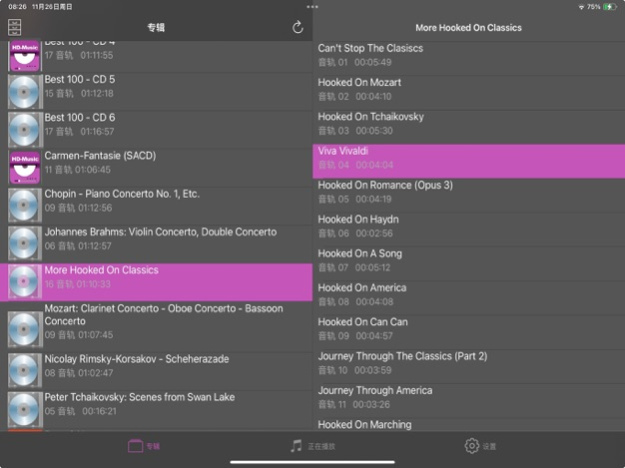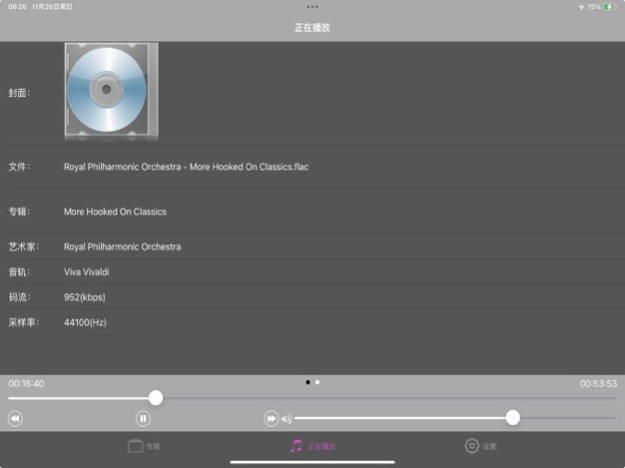MusicFans 3.4.5
Continue to app
Free Version
Publisher Description
MusicFans features:
1. Support FLAC(Free Lossless Audio Codec), APE(Monkey’s Audio), PCM WAVE audio file playing, also support MP3 Audio file playing.
2. Support CUE playlist
3. Support background and screenlocked playing, automatically continue after phone call, SMS
4. Support remote and mic control(paly/pause/next/prev)
5. Build-in HTTP Server, more convenient for importing audio files from computer to iPhone/iPad
6. change album artwork by picking image from Photo Lib
7. Share album files(cue and audio file) to the other applications
8. Import audio files shared from other applications
FAQ:
1. Can’t import CUE playlist file
I’ve imported FLAC(or APE) with its corresponding CUE file by using iTunes File sharing, but the CUE does not appear in the application’s play interface.
Firstly, if CUE file’s content includes non-ASCII characters (such as Eastern Asia charsets: Chinese, Japanese), you must ensure that the CUE file is saved in UTF-8 format. Try to use Notepad in Windows to open the CUE file and then save as UTF-8 format.
Secondly, the audio file name specified by the FILE field in CUE must exactly the same as FLAC or APE file, both CUE and FLAC(or APE) must be in the same directory.
2. Does the MuscFans support single(unpaired) FLAC or APE playing?
YES, just import the single FLAC or APE audio file into the application by iTunes file sharing.
Feb 27, 2024
Version 3.4.5
Add options for album search
About MusicFans
MusicFans is a free app for iOS published in the Audio File Players list of apps, part of Audio & Multimedia.
The company that develops MusicFans is 战生 潘. The latest version released by its developer is 3.4.5.
To install MusicFans on your iOS device, just click the green Continue To App button above to start the installation process. The app is listed on our website since 2024-02-27 and was downloaded 6 times. We have already checked if the download link is safe, however for your own protection we recommend that you scan the downloaded app with your antivirus. Your antivirus may detect the MusicFans as malware if the download link is broken.
How to install MusicFans on your iOS device:
- Click on the Continue To App button on our website. This will redirect you to the App Store.
- Once the MusicFans is shown in the iTunes listing of your iOS device, you can start its download and installation. Tap on the GET button to the right of the app to start downloading it.
- If you are not logged-in the iOS appstore app, you'll be prompted for your your Apple ID and/or password.
- After MusicFans is downloaded, you'll see an INSTALL button to the right. Tap on it to start the actual installation of the iOS app.
- Once installation is finished you can tap on the OPEN button to start it. Its icon will also be added to your device home screen.